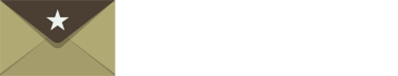Episode 5:
Interactive Email and Email Development with Megan Boshuyzen of Sinch
In this Podcast, InboxArmy’s Scott Cohen and Garin Hobbs welcome Megan Boshuyzen, Senior Email Developer at Sinch, to discuss the intricacies of email development in interactive email, AMP for Email, personalization, and more.
The overall discussion covers the value of interactivity in email as well as the hurdles of implementation. Join us for this awesome, lively & healthy conversation about transforming the landscape of email development.
What You Will Learn
- 07:05 - What's Possible with Interactive Email?
- 10:45 - Where's the Value with Interactive Email?
- 14:48 - Success Stories from Interactive Email
- 19:35 - Diving into AMP for Email
- 32:10 - What does Effective Personalization Look Like in 2024?
- 36:38 - The Intricacies of Dark Mode
- 45:42 - A Desire for Email Development Standards
Scott Cohen: Hello, all, and welcome to That Inbox Army podcast. I’m your host, Scott Cohen. With me, as always, is my cohost, Garin Hobbs. How is it up in Idaho today, Garin?
Garin Hobbs: It is a beautiful overcast and rainy day, exactly what one would expect during spring up here, but, we love it all the same.
Scott Cohen: Well, there you go. I’m getting some sun here in Salt Lake, so happy about that. My voice is on the mend from, battling a cold the past week. So we’ll see how long it lasts, but that’s why we bring other people on the talk so I don’t have to, but I’ll talk for a minute here. I frequently get asked the question what’s new in email marketing what’s changed over the years and honestly usually I say the why hasn’t really changed.
The strategy behind what we do hasn’t really changed. You’re still talking to people. You’re still solving problems. But the how you do it has definitely changed over the years between AI machine learning, ESPN CDP capabilities. You name it on the technical side a lot of the hows have changed but perhaps the area where things have changed the most and most frequently over the years is in the realm of email development The code that powers all of the cool shiny objects and clean rendering in email has been an area of constant change.
While we love talking about interactive email personalization, dynamic content, and heck, even dark mode, many of us don’t have more than a cursory understanding of what’s needed. So in the spirit of this podcast, I like to bring in people who are a hell of a lot smarter than me. And we brought in an email development expert to hold our hands through this discussion. Joining us today is Megan Boshuyzen. Did I get that right, Megan?
Megan Boshuyzen: No. It was super wrong.
Scott Cohen: Super wrong. Alright. Correct me. Correct me. I probably should have asked this before we started recording, but this is
Megan Boshuyzen: And this is totally cool. It’s totally cool. My last name is pronounced Bushhausen. Bushhausen. Okay.
Bushhausen.
Scott Cohen: Bauschhausen. It’s like, TJ Houssher Mazile or those commercials from Fantasy Football. Megan Boshuyzen, senior email developer at Sinch. She’s also the host of notes from the dev show, a flight instructor with email camp, which I believe is coming this September, if I’m not mistaken. And cohost of the brand new Geek Out with Megan and Carin, which I’m hoping to figure out what I’m a big enough nerd about to be on.
Yes. Perhaps you should talk, yeah, perhaps you should talk to Garin after the show. He’s a bigger nerd than me. Meaghan, welcome to the podcast.
Megan Boshuyzen: Thanks for having me on. I’m super pumped to be here.
Scott Cohen: Alright. Well, before we get too deep into the weeds, I love to learn about people’s journeys, how they ended up where they are now. Tell us about your journey to Sinch and where you are now.
Megan Boshuyzen: Yeah. So it’s a fun little journey. I designed my very first email back in 2,008 at a web design internship that was at a student discount card company in Boston. It was actually an email for Amtrak, which was very cool to me being in college and feeling like, I’m designing this email for Amtrak. That’s super cool.
And I designed it in Photoshop. When I look back now, it’s very ugly and very web 2.0. Sent it off to the web developers, and I don’t know what happened to it after that. They did what they did. It went out, probably as all images.
And however it performed, I have no idea. My part was designing and that’s it. I coded my first email in 2010, and I always describe it as basically an unmitigated disaster. I had no idea what I was doing. I was in a web development role I really had no business in having.
I was just out of school, and I remember feeling so frustrated with it and thinking that I would never touch email ever again in my life. And as you can see now, that is not what happened in my life. That with the claws were already sinking in way back then, just slowly reeling me into the email world. So my career went on. I had a graphic design job where I would design emails.
We just drop images into our, email editor and just send them out at all as all image emails. We gave almost zero thought to the content if it was accessible, if people would wanna click on it. Nothing like that. It was just like something I had to get done during the month with all the other gazillion ads I had to create. And from there, I ended up in nonprofit and ended up doing a combo web design and email role.
And I was getting my front end web skills kinda back up to par after my graphic design role. And I will always remember this one time, I was looking at an email that we sent out. I was working working for this book program, and it was a membership for kids. We sent out free books. And I was looking at this email that was the last email we sent out to the subscribers, and the subscribers were like children, but it the emails really went to their parents.
So it would be the last email in the series that we sent to the parents saying that this was the last month coming up and it was an email that wasn’t that well designed. The stats on it weren’t that good. People weren’t really engaging. There was nowhere to send the parents. So without very much oversight, I decided that I was gonna completely change the message of the email.
I was gonna completely redesign the email. I shortened it up a lot. I added an image in, added a CTA, and I quadrupled those stats within a send. Like, the next month, all those stats went up. It was way more engaged with, and it was in that moment I decided I was hooked on to email.
And then as it went on, anytime I talked about, like, what I love the most about email marketing, I always came back to design and development. I got really deep in the weeds of designing and developing emails specifically for Mailchimp and utilizing their templating language so that I could create emails more rapidly, but also keep them very branded and do any custom stuff I wanted to do. So as I just kept working on those things, it was I just kept getting dragged deeper and deeper and deeper into email development until I realized I kind of grew with the Mailchimp platform and wanted to do more. So when the position came up, it was with email and asset at the time for the senior email developer position. I had several friends, kind of push me to apply for it even when I felt like I wasn’t ready for it.
And somehow they hired me, and somehow here I am now being able to cool or to code these wicked cool emails. So that’s how I am here today.
Garin Hobbs: I love it. I never get tired of hearing the circuitous route that many people follow.
Megan Boshuyzen: Right.
Garin Hobbs: Un unwittingly follow to find themselves, in in our industry. But, I think we’re all the, benefactors of that. So this really, really great journey.
Megan Boshuyzen: Yeah.
Scott Cohen: Let’s dive. Yeah. Let’s dive right in and and get nerdy. You know, let’s we’ve I mentioned interactive emails. It’s a Mhmm.
Big sort of I mean, in some ways not new, but in some ways still very much new in terms of what’s capable what’s possible in interactive email, what’s possible email. I mean, I always like to joke. I I know enough about code to be dangerous. I also know enough to know if you ever show a web developer email code, their heads just blow up, which Yep. You know, give me why are you still using tables?
Oh, okay.
Garin Hobbs: Yeah. How much time do
Scott Cohen: you have? We’ll we’ll talk about Microsoft later. But, you know, let’s let’s let’s walk walk us through some of those. What’s possible with interactive? And then, you know, break it down, like, what would now you’ve you’ve been doing development for a while, but what’s sort of, like, easy interactive element versus Mhmm.
You know, if if if somebody asks you for this type of element, you start rolling your eyes and cry. I don’t know. But, yeah, start walking us
Megan Boshuyzen: through that. Yeah. So when it comes to your interactive email, whether it’s worth it or not, it’s really gonna depend on where your audience is. So if your audience is all on the desktop Outlooks, interactive might not be worth it for you because, you know, 2016, 2019, and earlier, Jess, and even 21, just isn’t gonna support, you know, those interactive elements. If you have audiences, a lot of it’s on Outlook 365, there is a little bit more that you can do there because that client is not using the Word or the Internet Explorer rendering engine.
So there is some interactivity you can do there, but just not as much. So really, it’s gonna depend on that audience. Now if you have an audience that’s mostly on Apple clients, have at it. You can do almost anything. It’s way closer to, you know, the web development side of things.
There’s still things you can’t do, but it’s way closer. So if you wanna start making, like, tabbed experiences, which I’ve done in the past, animation, anything like that, have have fun with it. You can definitely start going down some rabbit holes to see what the realm of possibility is. I’ve gotten pretty deep into, some tab switching things. I’ve done animations where we’ve had entire experiences where it’s almost like watching opening credits of a movie for those Apple clients, and it’s really cool to get into.
If we wanna start talking about things where someone’s like, can we do x? And I’m like, oh god. No. Please. And, obviously, if any, like, clicking experiences can get a little bit difficult, because we don’t have JavaScript available to us, we have to get a little bit clever with our solutions at times.
Really, anything that we normally use JavaScript for or sometimes there are things with JavaScript you can do in CSS. That can get a little bit difficult. I think forms are still difficult in HTML email. You can technically do it, and people bring it up every once in a while. The experience on submit is different depending on which email client you’re using, and it’s not a great experience on the user side.
So that is like my shining north star of, like, wanting to do one day is, like, a good form submission experience in email that we’re still a little bit stuck on. And I guess you you could debate whether people should be filling out forms and emails or not. I could probably argue both ways. But I think it would be really cool to be able to do something like that.
Garin Hobbs: That’s awesome. And perfect segue into the question I’ve had on my mind. So those are great examples of what’s possible, even what’s cool. But talk to us about what’s most consistently valuable. And I understand that question is subjective to, you know, the brand, the the purpose of the particular email, but what is particularly valuable or most commonly valuable?
And to the point you just made, what’s the advantage to keeping the engagement in the email versus redirecting to a landing page, a website, an app where they could arguably have a richer experience?
Megan Boshuyzen: Yeah. It depends. I think a lot of it comes down to, like, how you view email. A lot of people view email as sort of like your billboard or your transitional place to get you somewhere else to do the action, I think it would be nice if we had the ability to keep people in the email. Like, say, you have an abandoned cart email come through, and if and there’s a lot of technical limitations and considerations for this sort of thing, and we talk about this with for email a lot and jumping ahead there a little bit.
But if somebody could stay in that email, be like, oh, yeah. I do wanna get this thing. Check out, and then you don’t have to deal with the UX of a website. Something like that could be really nice. Or say concert tickets are coming out, and there’s a concert you wanna go to instead and say it’s gonna sell out quickly.
Say you’re gonna try to get to the Taylor Swift concert. And instead of trying to deal with getting onto a website that’s probably crashing because so many people are trying to get these tickets, What if people who get the email are at an advantage and can just get the tickets and check out right in the email. I think about experiences like shop via Shopify, where you can just log in to any Shopify store with a Shopify account and log out really or not log out, but log in really quickly and make a purchase easily. I’ve actually been saved by that before trying to get highly sought after items. When something like drop, you’re like, log in, verification code, the payment info is in there, done like within a minute.
That it would be so cool to have an experience like that in email for email subscribers. Right? Open the email, buy the thing, done. And the value of being part of the value of being on that list could be making the purchase or reservation or whatever without having to deal with a server overload on the website or something like that.
Garin Hobbs: Well, I hope Ticketmaster and Stan Stanley are both listening. I know that’s they’re looking for them.
Scott Cohen: I was gonna say, like, a nice little I I mean, I I have the shop app on my phone, but I’ve never really thought about it. I’ve always used it for tracking the things I buy, but I’ve never thought of and I know it’s there. I get push messages for it all the time, but I’ve never actually shopped in shop, which sounds funny to say out loud.
Megan Boshuyzen: Yeah. Yeah. There was a couple of years ago, there was an item that my husband wanted. It was a, flight simulator thing, and it sold out within minutes. It sold out.
I think I was at home and he was at work or something like that, and I was getting it for him for his birthday. And I was on the website ready to go. And as soon as that product dropped, I just logged in and popped my verification code in and had had the product bought when anybody who didn’t have that ready to go probably missed out. And I don’t know. Imagine if we had that in email.
That’d be cool. Lots of security concerns there, obviously. Like, we need the tech in place to make it safe and secure, but, like, that would be super cool if we could do that.
Garin Hobbs: Awesome. So if I were to distill that down, it’s what I think I heard and certainly walk all over it if I’m wrong here, but it seems like, a lot of the value is in terms of removing friction and creating convenience for customers. I mean, cool factor aside, that’s the real sort of operative value, it sounds like. Awesome.
Megan Boshuyzen: Yeah. I think so. Yeah. Yeah. It’s that it’s that convenience of being able to take a quick action for sure.
Garin Hobbs: Now you’ve shared some of kind of your personal experiences, where, you know, you found this engagement in the email or interactivity in the email to be personally beneficial. Definitely success stories just from the commercial world that you could sort of share with us or any work that you may have done for your own customers that, where these programs really stood out or they really returned to a high ROI or delivered a incredibly engaging customer experience?
Megan Boshuyzen: Yeah. I feel like when it comes to interactive email, we still don’t see a whole ton of it out in the wild. I don’t think the ROI is honestly there for a lot of brands, especially smaller brands. Where I see it most used is by bigger enterprise brands. Like, Google is obviously the best example with their Google Doc emails.
If you’re using anything with Google and you send out, like, comments that need to be replied to in Google Docs or a Google Form or anything like that, if you’re looking at it on Gmail because of the AMP for email, you can fill in the form out right in the email. You can respond to a comment right in the email. I just got one recently for a, soccer jamboree where I had to sign I coached my daughter’s team. I had to sign our team up for a jamboree, and the form was right in the email, which I was like, wow. This is so convenient and awesome that I can do this right here because I’m on Gmail.
Obviously, that’s not universal. I’ve seen Asana emails out in the wild, utilizing the same technology to be able to respond to comments right in Asana. So I think that’s a really good use case. I wish more email clients would would support it so that everybody could be able to take those actions right from their emails instead of having to go to the application. But other than that out in the wild, like, I haven’t seen anything much come into any of my Apple inboxes or anything like that to be more interactive.
I’m trying to think of what the most interactive was, one that was that I personally did not code. The last time I saw something was probably from Mark Robbins, Parcel and Pat, at the beginning of the year. He made a little game in the email, and it was just a series of animations and you could click a button to jump and it was just like a fake endless runner. So it would just like looping to have to jump over the object, and then there was a count over how many times you jumped that and that was really cool. I still have to watch the video on how we coded that.
That was probably the last thing I saw, to be honest. I just don’t see it very often. Yeah.
Garin Hobbs: Yeah. I’ve create creating one myself. It was the, I’m embarrassed to share this, but using CSS, develop the, flock the swag or swat the fly game in here. Right? Just using that as sort of a magnet to kinda draw people through.
But Yeah. Yeah. Failed failed to find any real practical application for that. Right? But, before we move off the topic, I I you you said something just a moment ago that really, sort of peaked my curiosity, and you talked about the accessibility of it.
Mhmm. In some cases, it not may not necessarily be worth the effort. So if you were to just give it into a ballpark percentage, what percentage of, emails, out there do you feel have the capability of delivering an interactive experience? Just given all the variance between different browser clients, different ISPs themselves.
Megan Boshuyzen: Oh, gosh. That would I don’t know if I could get a give a number. I mean, for full it’s a low, low amount because for full interactivity, you’re looking at if you’re just using CSS and HTML, you’re basically only looking at Apple products. Mhmm. So I guess for however many people are using Apple products, which is quite a lot.
I just don’t know those numbers off the top of my head. So you could serve those people an interactive experience. So between that and then AMP for email, which I think is a big opportunity for peep that people aren’t leveraging for a whole host of reasons, Those would be your main places to take advantage. You’d actually probably hit the majority of users with just Gmail. Well, with Gmail, Apple, and Yahoo because AMP for Email also works with Yahoo, he’d actually probably hit a pretty large group of users, especially on the ecom side, for interactive email.
Yeah. I just think a lot of those teams are probably very small. They’re probably using something like Klaviyo and not using, like, HTML developed custom emails. A lot of them, especially being smaller ecom brands, are probably utilizing the email editors and their various ESPs, which obviously makes it harder to do anything interactive like that. So, yeah, just depends on what your stack looks like.
Scott Cohen: Yeah. I think and let’s just jump right into AMP. I mean, we’ve been talking about it a bit. You know, we we had Nick Einstein from before on the previous episode, and we had him kinda 1 on 1 it for us. But we’d love to hear your experiences with it, where you think it’s beneficial, or do you think it’s
Megan Boshuyzen: sort of,
Scott Cohen: for lack of a better phrase, overblown right now? I mean, obviously, I mean, it’s been around for 5 years, and we’re still talking about it like it’s new because Mhmm. I mean, to your point, like, Apple supports a bunch of things, but doesn’t support AMP.
Megan Boshuyzen: Right.
Scott Cohen: But then Gmail supports AMP, but nobody really does anything with it. But it’s big overseas because overseas is a big Android market versus the US, which is more iPhone heavy. It’s let’s talk about AMP. What what is your experience with AMP, and what do you think about it?
Megan Boshuyzen: Yeah. So I’ve coded exactly one AMP email earlier this year. I finally found a use for an AMP email. And I gotta say it was a bare to code. I think part of the reason why it’s not bigger in the US, a lot of the email developers, at least the ones I know, are mostly US based, and the freelance email developers aren’t being asked to create these emails.
And the bar to even get started is pretty high. So, for example, to even be able to send AMP emails, you need your background your tech set up for it. And I listened to that episode about AMP, and I thought it was great. And what I’m about to say are the points that think were kind of, like, glossed over and missed. So the the BARDA entry is pretty high.
So your tech on the back end has to be ready for it, and that means having all your links set up as HTTPS, which you may or may not have set up in your ESP. I mean, they should be set up at HTTPS, but it may not be. A lot of times that requires using, like, a custom SMTP potentially. So there’s a lot of technical know how there. And you also need to have a email address approved by Google and Yahoo to be able to send.
It’s not based on domain. It’s based on email address. So you have to have a production ready email to send to the various places to be approved first. So from what I’ve been told, Yahoo can take about a week to get approved, but Google can take 3 to 6 months to get a single email address approved. And you have to get approved for every sending address.
It’s not so it’s not by the domain, it’s by the sending address. So say I have hello at domain dot com, you have to get that approved. But say you want your reply address to be service at domain.com, then you have to get service at domain.comapproved. And it can take almost 6 it can potentially take 6 months to get approved. So that means you’re asking email marketers and developers to think 6 months ahead, and I don’t know a single email marketer thinking 6 months ahead.
We’re not doing that. We’re thinking at most a month ahead, maybe, most of the time. And if we’re thinking that far ahead, we know what’s coming up. We’re probably not working on it until 2 to 3 weeks ahead of time. It’s that.
So it’s just that bar is so high, and it’s a totally different way of coding than I think what email developers are used to. So while we’re used to, you know, very limited things, you might just be using tables. I code with div and ghost tables. Ghost tables are specific for, Microsoft Outlook. But that’s a little bit more semantic and forward thinking than just tables.
There are schools of thought for doing it either way. But you have to kind of switch your thinking from email development to more of a web development mindset. When you start coding AMP email, it starts looking more like JavaScript, and a lot and there are email developers who aren’t used to working with things that with code that looks like JavaScript because it’s just a different way of coding. So you have to kind of start wrapping your mind around that. And if you have to ping a server, and then it’s just you get into the weeds very quickly depending on what you’re trying to do.
So that’s probably just another reason why email developers haven’t messed with AMP as much. I imagine it’s more software engineers and web developers who are messing around with AMP and bigger potentially enterprise solutions, like, you know, the Googles and the Asanas and all that jazz to do, you know, interactive responses to comments and whatnot in email.
Scott Cohen: So a high bar to entry.
Megan Boshuyzen: Yep.
Scott Cohen: Very a a new coding language.
Megan Boshuyzen: Mhmm. Potentially. Yeah. And
Garin Hobbs: And all of that, the middling accessibility. Yeah.
Scott Cohen: Yeah. Right. You know, you talk about your addressable audience with that type of thing. And, you know, we we we talk all the time about what’s the graceful fallback from the nice to have Right. Right, of Right.
And and so, yeah, I think it’s you you hear about you know, Nick talked a bit about, you know, the the successes, the 10 x, and this and that. But to get there, it’s
Megan Boshuyzen: It’s a high bar.
Scott Cohen: It’s it’s a high bar. That’s I mean, I did especially thank you for calling out the the getting your emails approved and going even the replies, really? Holy crap.
Megan Boshuyzen: Yeah. So That’s the thing. Yeah. So when so back in April, I sent out an interactive quiz, and we did it for Mailgun. It was something that we’re supposed to do for Mailgun and Email and Acid.
So Mailgun got the AMP version. Email and Acid did not, because I didn’t realize I thought it would take maybe like a month to get approved and that was what my timeline was based on. So I had everything coded ahead of time, and then we learned it was gonna take 3 to 6 months. And Mailgun was already ready to go from an AMP email we sent out maybe, like, 2 years ago that I helped with making, but I didn’t do the amp part of it. We were working with a third party company that was kind of just breaking out onto the scene.
We were working with Spellbound. They’re a little bit more established now, and they do a lot of, like, plug and play AMP for email type things. And there have been some cool emails that have come out of that company that with other places they partnered with, but I really want to do it all myself. So Mailgun was already set from doing that. And then when we turned to go do email on acid, we realized that we were not set up at all to send from the email on acid email address even though we send from the same domains, basically.
So that that was a little bit of a disappointment. But when we sent out this Mailgun email, it was 4 different versions of this email so that everybody could get a good experience. So we had our AMP email, which was fully interactive, obviously. Then we had a fully interactive version with HTML and CSS that worked in the Apple clients. We had a partially interactive version for 0365, which was its own little unique experience.
And then there was the fallback, which was just a static email where you had an image, some text, and you clicked a button and that’s it. And that was a huge build. That took me months to do. Yeah.
Garin Hobbs: I’m curious because you had the differences. Luckily
Scott Cohen: Yeah. You had the time because it’s 3 to 6 months is Exactly. Is yeah. But but I’m curious because you you always talk about is the juice worth the squeeze. Right?
Megan Boshuyzen: Yeah.
Scott Cohen: And so Yeah. You know, I I I like to say that the problem with email is that it’s both hard and easy. Mhmm. And so, you know, you mentioned before the young the people on Klaviyo is in Mailchimp, and they’re using, you know, more of the drag and drop. And is that good enough?
Or is the juice like, you you did a 3 month build for this email. Was the engagement worth it? I mean and and and and it could be like, well, yeah. But no. From my perspective, I’m the developer.
But in terms of, like Yeah. Company re you know, company engagement and revenue and and and all that stuff, like, did you see a lift in those things?
Megan Boshuyzen: So the the interesting thing that I always bring up with the type of emails that I code Is that just because I code a certain way and a certain type of email and send it out, doesn’t mean that’s what everyone else needs to be doing? Because I make emails for email marketers. So part of my job and part of my goals at my job is to send out emails that other email marketers will look at and be like, oh, that’s cool, and to show what’s possible. Yeah. Yeah.
So, like, that as as I am in the industry and the company I work at, like, I very much see that as, like, one of the things I am supposed to do is think up how can I push email to the limits? It may not be practical for other people to do, but I am going to do it and I am going to send it out. But we did we did see a really good response. I don’t have an exact breakdown of who looked at the emails where. Easily accessible right now.
I probably should’ve looked at that. But our Mailgun audience has historically been a little bit harder to engage because software engineers are software engineers. And they actually did engage with the emails. Like, we saw much better click throughs than usual. So in some sense, it did work.
We sent people to a couple of we had different landing pages based on, like, your result of the quiz. We didn’t serve we served, like, a result in the email, and then you clicked to go get articles that were specific to that result. And we also, on that same page, drove people to apply to speak at email count. So we did see a lot of speaking proposals come in between that email and when we, like, officially sent out an AI call for speakers and started talking about it more because that one was kind of like an early call. So it it did work, which was very cool to see.
It was just a lot of work on my end to get those results for sure.
Garin Hobbs: To your point, I’m looking at your audience about yeah. And to your point, sometimes it’s just about pushing the limits or the boundaries of the art of the possible and getting others to follow and really sort of advancing the entire state of the industry. Right? And sometimes that’s just
Scott Cohen: Mhmm.
Garin Hobbs: Not gonna be tied to performance. It’s just gonna be tied to because I can. Right?
Megan Boshuyzen: Yeah. Yeah. Sometimes I just do emails because I can. Like, for Email Camp, last year, you know, it was email camp mission control. And for our big announcement email for registrations, if you opened up that email in Apple Mail, you did not get the email right right away.
You got a whole recreation of the Star Wars intro,
Scott Cohen: just
Megan Boshuyzen: email camp themed.
Scott Cohen: That’s awesome.
Megan Boshuyzen: And everyone who got it went nuts for it. And it was it was an experience. Like, you sat there and you watched this thing in the low and there was, like, an opening line and that thing Oh, everything. And then everything. Yeah.
Yeah. It was you know, we did, like, the long time ago in a galaxy far, far away, like, that sort of thing, and that faded out. Then the logo came in big and came in. I mean, I sat, Talk about wasting time. I sat with the Star Wars intro opened playing that email.
And you have to do all the timing manually in doing the math. And I sat there, and I have a video of it side by side. I sat there and got that timing as close to that original opening as I could. I just beat up a little bit of it so that people were like, is something supposed to happen here? But, yeah, it’s very, very close to the timing of the original opening, and I sat there because I am very extra, and I figured it out.
But, yeah, it was that the logo came in and it faded out through, and then the scroll came in, and then the whole email just came then, you know, you get the rest of the email come in where you can could then register. Yeah.
Garin Hobbs: That.
Megan Boshuyzen: It was an experience. Yeah. And that’s do things like that.
Garin Hobbs: And you left nothing for the Star Wars nerds to pick apart.
Megan Boshuyzen: No. Better not pick it apart. Yeah. It was a fun one.
Garin Hobbs: Fantastic. Well, excuse me. Let’s jump to, personalization. Right? Broad top broad topic.
Let’s just open this open this can of worms here. You ask 5 different people to define it, and you usually get 5 different answers. It’s one of those highly subjective things. Right? First name, product recommendations, dynamic copy.
What does really effective personalization look like in 2024? This is a ever increasing stakes here. Right?
Megan Boshuyzen: Yeah. Effective personalization is really hard to do. It depends on large amounts of data. It’s something that we talk about all the time and we’re working through on our end actually, is how do we get the correct data in the correct places to do this personalization? And some of the conclusions that I’ve come to is that even if you don’t have all the, like, all the data that you think you need for personalization, there are things you know.
So even besides names, like, thinking beyond the first name. Right? That’s what we always say. Think beyond that first name. Just saying, hi, first name.
That’s kind of old school and well, I don’t wanna say old school, but old hat. Like, people know that you’re personalizing it to them because they have your name, but it’s you know, how else can we personalize? We do a lot of personalizing messaging based on the plan somebody has. We do this a lot with Mailjet where we’ll personalize and we have a bunch of different plans. They could be month to month.
They could be annual. They we have them based on buckets of different amounts that you’re sending each month. And there are some emails where we’ll start personalizing based on how much are you sending each month, what plan are you on, are you annual? And we’ll have these, like, really long snippets of liquid to get all the personalization. Right?
So you can, you know, personalize based on those sorts of things. You know, we always talk about product recommendations. If you like this, then you’ll like that. That’s another piece that you have that you can personalize with. I think just going continuing down that road is what we’re gonna have to do.
Something I would like to start doing more that I haven’t seen a lot of in that I’ve seen chatter of but haven’t seen much in the wild yet is because things like tracking and cookies are slowly starting to go away, is how do we get that 0 party data? So what kind of conversations via email, whether it’s a welcome email or a hold series, can we start with customers to start gathering data to send them down different paths? That’s something I very much would love to do. Like, say with a more technical audience, hey. What language do you like to code in?
Because you can code your API in several different languages. Which one are you using? So and how can we further this conversation Talking about that language instead of talking in generalities. So you can take that sort of idea and apply it to any number of industries. You know?
So you’re in the travel industries. Hey. Where do you like to travel to? Let’s talk more about the beach. Let’s talk more about the mountains or, you know, let’s talk more about skiing, and those sorts of things.
So I really just think a lot of it is, you know, start opening up those conversations a little bit more so that we can learn more about our people and then we can send them more relevant content. And I think that’s missing right now.
Scott Cohen: Amen. You gotta start somewhere. You know?
Megan Boshuyzen: Yeah. For sure.
Scott Cohen: I I think marketers are afraid to ask. Right? I mean, it’s the whole
Megan Boshuyzen: I think so.
Scott Cohen: I mean, if you think you talked about forms the beginning. Right? Mhmm. The more questions you ask on the form, the less likely people are to
Megan Boshuyzen: complete it.
Scott Cohen: So we’ve been which an the unfortunate truth is that that is true. But Mhmm. It also forces us markers to go, well, we’ll just ask for email address now. We won’t ask for more information. And so There’s that quantity over quality argument that when I was in higher ed, we had a 2 page inquiry form on purpose.
People are like, that’s just too long. Just get them on the list. Like, no. No. No.
We’re qualifying them as we do this. Because if they’re not serious about going back to school, they’re not gonna fill out a long form. So, hey, here’s here’s your email marketer 101 test.
Megan Boshuyzen: Right.
Scott Cohen: Forms test asking questions. Right? Alright. Let’s let’s address another elephant in the room dark mode.
Megan Boshuyzen: Mhmm.
Scott Cohen: I kinda feel like it’s for
Megan Boshuyzen: another room now. Mode.
Scott Cohen: Yeah. There you see. There you go. There you go. So we we’ve had to walk clients through, like, hey.
This is what happens in dark mode. I’ve had to walk designers through, like, guess what happens when you do this? This is how it shows up in dark mode, and
Garin Hobbs: their
Scott Cohen: eyes go wide, and they start to cry, because they’re losing their pretty design. Like, it’s not my fault, bro. But walk us through the challenges of dark mode.
Megan Boshuyzen: Mhmm.
Scott Cohen: Also why it’s important, because it is important. The percentage of people using it keeps getting higher. And then Yeah. The fun question, who are the problem children when it comes to dark mode?
Megan Boshuyzen: The you know who the problem children are. Come on. Do I even need to say it? I was actually answering a question about dark mode right before coming onto here, over in Email Geeks, somebody who’s using a drag and drop editor and wanted to know if there was a way to control it without having to go into custom code. And I was like, well, short answer, no.
Oh, dark mode. So you can control dark mode. There are a couple of different ways you can control it. The primary way is with a media query, but naturally, not all the email clients can read that media query. So when you’re coding emails, media query 101, those are mostly used to control your, styles on different screen sizes.
That’s where we primarily use it to make our emails responsive. So you do this at media screen, and then in parentheses, you put you can do max width, min width, just width, screen device width. There are a bunch of different things you can put in there. And then you put your pixel value or some people use m values, Depends how you code emails. M is considered more responsive.
I usually accidentally default to pixels, and I’m still trying to get myself all the way over to m’s, But sometimes you just default by accident. And then you can start, you know, setting your image sizes. If you need to change font sizes, anything like that, it’ll change at that size. I tend to use min width as a value there and code from mobile up instead of desktop down. It’s just a technique.
I’m not saying it’s right or wrong. I’m right, but that’s okay. So you can do the same thing with dark mode. It’s just a You do the atmediascreenprefers color scheme dark. When a device or mobile device or desktop is determined to be in dark mode, those styles will show instead of your light mode styles.
So say your text is black, you can set that text to be white instead or, you know, an off white or whatnot. Or if you wanna change a button color in dark mode, you can change a button color in dark mode. Or you can set it up to stay the same because it might get auto inverted. I don’t know. Weird things happen.
So you basically use that media query to control those styles. But like I said a couple minutes ago, it doesn’t work everywhere. So it’s really easy to control those styles in Apple Mail because like I said at the beginning of this, have at it with Apple Mail. It supports almost everything. Almost everything.
Not not all of it, all of it, but almost all of it.
Scott Cohen: Except AMP. Of course.
Megan Boshuyzen: Except AMP. Except AMP. Apple will support RCS, but we won’t support AMP. Don’t know why. Maybe one day it’ll support AMP.
But yeah. So Apple Mail, have at it. You can have your light mode styles and your dark mode styles switch. I have logos that change out in light mode versus dark mode, so you can have a knocked out logo, in the dark mode. It the media query pretty much doesn’t work anywhere else.
So Gmail’s a problem. Outlook’s a problem. There are things that you can do in those clients to control things like a tiny bit. Remy Permonteer has, I probably pronounce his last name wrong because I can’t do French that well. On his website has some code that you can use in Gmail to try to control your background colors in your text a little more.
That’s usually what I reference when I have to do it because I can’t always remember it off the top of my head. But it involves nesting divs and using blend mode styles to, like, invert your color and then change it back because math things happen in the background, and he has a whole breakdown on how it works there. You can control a little bit in the newer Outlooks also, but that even has a couple of caveats. Like, if you’re using VML, you have to do one thing. If you’re not using VML, you have to do another thing.
Your color contrast has to hit a certain ratio for it to even work. I’ve run into that issue before. Outlook 365, you can control it quite a bit, and you have to just you have to target certain attributes. So you can target your color attributes and your style background attributes, and start changing things there a little bit too. If anyone who’s listening, they’re like, Megan, I don’t know what the heck you’re talking about.
I’m very sorry. This is all online somewhere. You can find it all. A lot of it’s on Rami’s website, actually. And then Nicole, Berlin did a write up about the Outlook things, and that’s pretty much what I reference when doing these things because it’s, like, impossible to keep it all in your brain and it’s better to know where to find it and know to be like, I know I have to do this thing.
Let me go find the article to get the exact syntax of it. So you can, to an extent, control it for an okay enough experience. I’ve known people to spend a lot of time changing hexadecimal numbers just to see how it’ll invert because, like, a red can invert on Gmail to, like, a really awful pink or yellow. And you’re just like, well, that’s terrible and now I can’t change it. And you either have to decide to just roll with it or to mess with the text number to see if you can get it better.
I usually just roll with it if it’s not too, too bad. I haven’t had anything horrible happen in Gmail that I couldn’t somehow fix. I would say they’re probably the biggest issue though because of the auto inversion. Like, at least the Outlook desktop apps don’t I don’t think they auto invert. So, like, you’re fine there.
If somebody’s in dark mode on their computer, their Outlook is likely not also in dark mode. So your or the email will be served with just the light mode style, so you’ll be fine there. It’s really Gmail. You have to watch out for with it. But I personally haven’t run into too too many issues in Gmail, though I do know people who have.
So good old Gmail not allowing us to do things.
Scott Cohen: Yeah. I’ve had I’ve had button colors go to, like, demon red over the dark before, and then then your your boss is inevitably in dark mode to go, oh my god. It’s the devil. Like, I can’t do anything about it. Right.
Megan Boshuyzen: It’s like, I can’t do anything about it. I’m sorry. Yeah.
Scott Cohen: You seem to be the devil.
Megan Boshuyzen: Yeah. My I mean, my attitude about it is that we can only control what we can control, and I’ll control what I can control the best I can. And we kind of just have to roll with the rest of it because if the user has decided they want dark mode, like, we need to respect that. So just have to like roll with it. If the email is legible, then I’m good with it as long as it doesn’t look like too too bad.
Garin Hobbs: So not letting perfect be the enemy of good, sounds like.
Megan Boshuyzen: Yeah. And in email development and email in general, you’re never hitting pixel perfection, and you just have to make peace with it. You just gotta get it to to good enough to work everywhere, that it’s accessible, that users can take their action. To me, if the email’s converting, no matter what it looks like, that’s a successful email. Right?
So it just needs to it needs to convert. That that’s the ultimate goal.
Scott Cohen: Ugly sells sometimes. So
Megan Boshuyzen: Yeah. Sometimes it does. I know people who their best converting emails have been, you know, the short emails that they send with no images in it with a text link. Mhmm.
Garin Hobbs: So Oh, it’s it’s infuriating when those take off, don’t you? Because it just Oh,
Megan Boshuyzen: I know. Believe me. Me, the email developer, I’m like, damn it. Why? Don’t put me don’t put me out of a job here, guys.
But, yeah, it’s just like, you know, if it converts, it works. And
Garin Hobbs: Yeah.
Megan Boshuyzen: You know, you gotta roll with it.
Garin Hobbs: Awesome. I know we’re running out of time here. So, let me kind of bring it all together. Considering everything we’ve talked about here, you know, if you could tell the ISPs of the world Mhmm. One thing, what would that be?
Megan Boshuyzen: We need some email standards, like how the browsers have have standards. It would help out emails a lot. It would help out not that I wanna go, hey. Will anybody think of the email marketers? But will anybody think of the email marketers?
It’ll give users just across the board a way better experience if we can standardize things so that we don’t have to upload our code with all these wild hacks and tricks and especially accessibility wise. You know, we don’t we can’t support screen readers to the same extent across the board, and that’s really what’s most important, I think, is getting some standards in place to say, yes, we can use web fonts everywhere, or yes, we can use aria label everywhere, which is what’s needed for screen readers for the most part. That would just be, like, amazing if we could get email standards in place.
Garin Hobbs: Yeah. It seems crazy we don’t. Right? I mean, SMS has been around for, what, slightly over a decade, fairly universal standards in SMS. Mhmm.
Here, we’re going on, what, close to 40 years with email, 30 plus years with email, and it’s all over the board. It’s a little wild wild west out there.
Megan Boshuyzen: Yeah. It’s a
Scott Cohen: hacker’s paradise around here, aren’t we? It’s just that’s what we what we do.
Megan Boshuyzen: Yeah. For sure.
Garin Hobbs: And now I’m thinking of lyrics for a hacker’s paradise against Coolio’s gangster’s paradise. I’ll be working on that for the record today.
Scott Cohen: And I’ll probably go look up Amish Paradise after we
Megan Boshuyzen: get off the show. There we go. Oh, great song.
Scott Cohen: We got gotta get some weird ale up in here.
Megan Boshuyzen: Yes.
Scott Cohen: Well, we yeah. We could go on for yeah. We could go on for so much longer, but, you know, I think Oh,
Megan Boshuyzen: for sure.
Scott Cohen: We’ll we’ll we’ll cut it here. Megan, where can people find out more about you, about Sinch, about whoever else you wanna plug.
Megan Boshuyzen: Yeah. So I am mostly on LinkedIn nowadays. You can always find me there. I do have an Instagram account that I sometimes post on. That’s medcode’s email.
Yeah. You can find me on there posting mostly story because I’m lazy and don’t make reels all that often, though sometimes they do. And I think they’re funny email developer reels, but I don’t know. Go take a look and see. I guess there’s, like, 6 of them there so far.
Trying to do better. But, yeah, mostly mostly find me on LinkedIn. Subscribe to the Email and Acid YouTube channel for notes from the dev and watch season 1 if you haven’t yet. It’s pretty great. We’re working on season 2, and I’m super pumped about it.
We’ll probably be bringing on more guests. There might be some little mini courses. We’re planning out and whatnot. If there’s anything anybody wants to see on there, you can shoot me a message and let me know, and I will jot down the note and see if I can make it happen. Lots of articles on the email and acid website, so you can always go there and check things out.
And, yeah. I think those are the primaries. Oh, and the last thing, the not email podcast Geek Out with Megan and Carin. That’s with my friend Carin Slater, also big time email developer. We have a lot of fun on there.
We actually just came out with our unspam episode. So we actually do talk about email, which was really fun. But if you like geeky things, you can come and hang out with us there too.
Garin Hobbs: Awesome. I know you can probably go to any any email conference and find you on stage as well. So that’s probably another book way that, folks can, hear all the great knowledge you have to share and probably connect with you directly as well.
Megan Boshuyzen: Yes. Absolutely. I love meeting people at conferences. It’s so much fun.
Scott Cohen: Awesome. Thanks so much for joining us, Megan. I’m not going to attempt your last name. Bushhausen. Bushhausen.
Thank you, Gar. Yes. Yes.
Megan Boshuyzen: You can always call me Meg Bosch. I go by that sometimes too. So
Scott Cohen: We’ll go with that. And thank you to our listeners and watchers for tuning in. If you’d like to learn more about Inbox Army, of course, check us out at inbox army.com. Till next time. Be safe and be well.
This Episode’s Featured Guest

Megan Boshuyzen
Senior Email Developer at Mailgun By Sinch
Megan Boshuyzen is the award-winning Senior Email Developer at Sinch Email, overseeing email development for Sinch Mailgun, Sinch Mailjet, and Sinch Email on Acid. She also leads Email on Acid’s monthly “Notes from the Dev” show, helping to advance the email development space by spotlighting thought leaders and sharing best practices. Megan shifted her career into email development with the thinking that well-crafted emails can enhance business communication & bring a positive change to the table. Her input has been recognized by the number of people in the industry.
Our Hosts
Winner of the ANA Email Experience Council’s 2021 Stefan Pollard Email Marketer of the Year Award, Scott is a proven email marketing veteran with 20 years of experience as a brand-side marketer and agency executive. He’s run the email programs at Purple, 1-800 Contacts, and more.
With a career spanning across ESPs, agencies, and technology providers, Garin is recognized for growing email impact and revenue, launching new programs and products, and developing the strategies and thought leadership to support them.
Interested In Working with InboxArmy?
Get in touch today!
Enter your information below to request a free, no-obligation consultation.


“We looked at 16 different agencies, interviewed 8 of them and selected InboxArmy as number 1 pick.”
We hired InboxArmy to redesign Salesforce Marketing Cloud emails. The goal was to create a new master template that matched branding using industry best practices. After we signed the SOW, we had a couple discovery calls, submitted our brief and branding document. Once we were on the same page, InboxArmy did design in batches, we had 3 rounds of reviews and once all was finalized IA coded and implemented the templates for us in MC.
During discovery calls, members of IA were present (covering design and coding). After that we always communicated with our representative, Charlie. Being able to understand branding and our needs, design capabilities, coding pace, responsiveness and always willing to go step beyond for this project.
Felt like IA and we were on the same team.