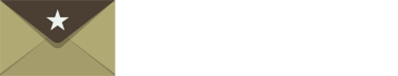Episode 9:
Navigating Email Accessibility with Sarah Gallardo of Oracle
In this episode, we welcome Sarah Gallardo, lead Email Developer at Oracle, to discuss the importance & major struggles of email accessibility. We dive into the details of how accessibility is not just a legal requirement, but a vital element of creating a great customer experience in the email industry. Watch or listen, this episode and get some great tips on how to focus on flexibility in design rendering and meeting other accessibility standards.
What You Will Learn
- 05:32 - What is email accessibility and why is it important?
- 08:55 - What is the ADA and what are its requirements?
- 13:22 - The risks and consequences of non-compliance
- 21:31 - Why brands should stay away from image-only emails
- 25:07 - The differences between screen readers and voice assistants
- 29:39 - Tips for ensuring accessibility in email design and email code
- 40:55 - The ROI of accessibility and expanding the addressable audience
Scott Cohen: Hello, all, and welcome to That Inbox Army podcast. I’m your host, Scott Cohen. And with me today, the Garth Algar to my Wayne Campbell is my co host, Garin Hobbs. Garin, how are you today?
Garin Hobbs: Party on, Scott.
Scott Cohen: Party on, Garin. Today, we’re tackling a really crucial subject, accessibility. Why is accessibility such an important topic? Well, according to the CDC, about 20,000,000 Americans have some degree of visual impairment as 3 of us are on the call with glasses on. All in all, disability in some form impacts more than 1 in 4 adults in the United States.
And accessibility isn’t just required by the American Disabilities Act. It’s a crucial component of a great customer experience in email. Joining us today is the lead email developer at Oracle, and I would like to say our resident email accessibility expert, Sarah Gallardo. Sarah, welcome to the podcast.
Sarah Gallardo: Hi. Thank you for, inviting me. Super excited to be here.
Scott Cohen: Oh, we’re we’re we’re we’re super excited for this conversation. But before we get into the weeds, I love to learn about people’s journeys, how they ended up where they are now. Tell us about how you got to where you are today.
Sarah Gallardo: Man. Okay. So back in the early days of the recession, I was a newly single parent, and I ended up getting as I was trying to take online classes learning how to code, ended up getting a job with a developer who created websites for Bluegrass fans. And as part of that, he sent out news their newsletters. So that was kind of my first foray into email on any level.
But, also, he was super old school. Like, he built these websites in cold fusion. And I was learning proper, you know, semantic HTML. So I would build him, you know, a nice website, and then he’d be like, I can’t use this. Put it put it into tables.
So then I’d have to, like, reverse engineer everything to get it into tables, which ended up being really, really helpful later on. And then ended up because my main focus was really graphic design, web design. So throughout the recession, I just got a bunch of, like, odd jobs, like, just trying to make ends meet. And then at one point, I had gotten laid off from, like, I think, my 3rd job in the recession. Rough time to be in your, you know, mid twenties while the world was crumbling around you, like, really sucked.
Get got laid off again. So I went to, like, a headhunter recruiter, and was showing me, you know, my amazing design portfolio and all these websites I had built that I was really proud of. And she was just, you know, yawning and, you know, not interested at all. So, towards the end, I started getting, like, really stressed out because I was like, I have kids to feed at home. Like, we’ve gotta gotta get this done.
So I start, like, just randomly throwing out everything I know how to do. Like, she’s, like, shoving me out the door. And so I’m like, you know, like, I’ve done car wraps. I’ve done, you know, photography. You know, all these things I’m listing off.
And then I’m like, oh, and I’ve done, you know, some emails. And she’s like, oh, I’m sorry. Email? And, like, great. So then, basically, from that point ever onward, I’ve always had an email job.
Literally saved my butt. And I think email marketing is just amazing on top of the fact that it saved me from some pretty rough times.
Garin Hobbs: I love that story. Not a grassroots beginning, but specifically a bluegrass roots beginning. Right?
Sarah Gallardo: But yeah. It’s a pun. Go to work.
Garin Hobbs: All all puns aside, it’s it’s so fascinating. Our industry attracts people from all backgrounds, all walks of life. I know countless former lawyers who’ve suddenly found themselves in email because it was much more interesting and certainly more spiritually satisfying. But, yeah, never never fails to surprise me just the incredible background stories of folks who are now in our industry.
Sarah Gallardo: Yeah. I feel like we all got into it in such weird ways. I think aside from, like, maybe the kids that are just coming in today that are like, I wanted to be an email, I don’t think that’s a thing that any of us have really ever done before.
Scott Cohen: I think it’s because those of us show up on college campuses and go, there is a job here. And by the way, you won’t but you won’t get any classwork on it. Or it might be, like, an email marketing course if you’re lucky. It’s not like you go to school for what we do. And I mean, that hell is a copywriter.
And the same thing, like, oh, you’re doing the copy for the newsletters. Why don’t you just do them? Like, well, here we are 15, 16, however many years later, and
Sarah Gallardo: Mhmm.
Scott Cohen: I owe it to that conversation.
Garin Hobbs: Right? Lew lured and held enthralled by these siren songs that is email.
Scott Cohen: Oh, yeah.
Sarah Gallardo: I like that. Yeah.
Garin Hobbs: Awesome. Well, Sarah, I couldn’t be more excited to have you today. I’m I’m super humbled that you chose to join us. Right? I had an opportunity to hear you speak at the Email Innovation Summit, conference in Phoenix last month.
And for a jaded old email gadfly such as myself, I was absolutely blown away. One, just some of the shocking statistics about, you know, the number of, of people who are impacted by visual or cognitive disabilities and just, you know, sort of how the email world has not attuned itself to their particular needs. And I love the fact that you’re really sort of the at the tip of the spear as far as really leading awareness and advocating for, you know, better accessibility for email. There’s a lot that we could easily jump into, but, you know, it might be best if we take this a short step back just to ensure we’re all starting from the same place. What is email accessibility, and why is it so important?
Sarah Gallardo: It’s a great question. So when we’re talking about email accessibility, we’re specifically talking about the ability for people with disabilities to read and interact with the emails that we send them. Generally, I I think there’s a lot of miss around email accessibility and kind of the idea that people that are people people with disabilities that are reading our emails are using some sort of like specialized email client or something like that. And really they are using the same email clients that everyone else is using. Those email clients have accessibility features that up till now a lot of us haven’t really been paying attention to.
And so why it’s so important I mean, you kinda hit on the ADA earlier. And, by the way, I think today is the 36th anniversary of the ADA, the Americans with Disability Act. So happy ADA Day. I’m not sure if that’s actually
Scott Cohen: Happy birthday, Adia. We can make it something. Yeah. We can make
Sarah Gallardo: it something. But, like, I think that definitely set the groundwork along with, like, section 504, and 508. There’s there’s a number of different laws outside of the ADA that really, kind of requires everything that everyone can interact with, anything in public use, to be accessible. And communications specifically has kind of a higher respond of requirement. I think sort of the accessibility universe, at least more talking about digital content, has really focused a lot on web content for the last 10 years.
I think, accessibility kind of started coming to the forefront in kind of the web world in, like, 2014, 2015. So we’re kind of way behind the times to suddenly be like, oh, what’s that? But I think that it is super critical and kind of a missing link, almost like how just talking to a coworker about this the other day. A couple of years ago, I had a client who we had built a modular system for, that had a lot of shared client, like, content, shared, like, CTAs and stuff like that. Then we discovered that the client actually had a separate mobile site.
They did not have an actual, like, responsive website. So we had to go back and, like, fix that. But I think that’s kind of almost where we’re at with kind of everyone paying attention to email accessibility is like, oh, this counts too. This is also important. I don’t wanna talk I feel like I’m talking forever, but, I also think there’s kind of this additional component of email accessibility that makes it a lot more complicated.
And anybody who’s lived in email knows this. Right? Everything in email is more complicated. Like, we’re not just coding something, and it’s gonna send be sent perfectly to every email client. There’s a lot that goes into it, and I’ve found that that just kind of gets, you know, multiplied by 10 100, once you start including assistive technologies and kind of, accessibility needs in there.
Scott Cohen: Yeah. I mean, the the going back to tables that you talked about before, we still use those damn things in email code, which is just I I always I always love saying if you show email code to a web developer, now their head just pops off, which is I kinda wanna see it. But, you know, you talked a bit about the ADA. You know, what let’s let’s get a little bit more brass tacks here. What are those requirements, you know, and how would they pertain to design encoding for emails specifically?
Sarah Gallardo: So I I think it’s important to state that, like, the ADA itself doesn’t really have any specific guidelines. They it it’s a pretty generalized law, and that it’s basically saying, if something is available to the general public, it needs to be available to people with disabilities as well. Right? And we know this from, like, just even building laws. Right?
Like, you cannot build a new building without, accessible ramp or a elevator, things like that for for people that need it. So, you know, it fits in kind of that same broader cat category just like websites do. There have been I think I think it was the Domino’s website, and I forgive me because I don’t remember exactly. That actually did have a note about email in it, like, that email was included in kind of the master list of things that were wrong, in the Domino’s lawsuit. We’re also seeing more laws being added, internationally.
Like, I think Europe just came in with an accessibility law that also included communication specifically. But as far as, like, the ADA specifically, there’s not like a I don’t think there’s a specific like, there’s nothing in there that says use alt text or, you know, use live text or, you know, anything like that. That is kind of and same with, like, building requirements too. Right? The ADA doesn’t list out the exact degree of which a ramp should be built.
It just says that it needs to be accessible. And then we kind of the most, like, specific industries have their own kind of guidelines and codifications that do say, you know, the rent needs to be at such and such degrees. And that’s where the WCAG comes from or comes in and kinda helps fill the gap.
Scott Cohen: So would you say it’s like I mean, as you said, it’s 36 years old. Right? So how would they know what alt text is 36 years ago to to that? But, you know, so it does
Sarah Gallardo: Yeah. Yeah. Well, there’s
Scott Cohen: Certainly to the extent that we know about it now. Yes.
Sarah Gallardo: Yeah. Like, I think there’s there there’s kind of a consistent kind of degree of kind of continually continually kinda adding and supporting, like, the, department of oh, what’s it called? I know it’s not the department of disability. I just shared I was looking at their website earlier. But they have like, they’ll write notes, like, kind of, kind of addendums kind of things where they will kind of list out, like, hey.
Here’s some things that we’re seeing that I think is helpful, but, like, it’s never gonna be on the technical side. It’s really kind of more, more broad. And then the the WCAG is more refined focused on digital content, but also still kind of broad to support lots of different technologies. And so then we get into this little corner of email where it’s like, we have all of these things that we’re considering and working on, but then there’s also a lot of nuance on exactly how all of that works. Does that make sense?
So I feel like I just rambled.
Scott Cohen: No. It yeah. No. It yeah. I I mean, you mentioned the Domino’s piece.
Right? Garin, do you have a a separate question follow-up to that?
Garin Hobbs: No. I I was just gonna say, you know, the the fact that there aren’t, these, you know, necessarily standardized guidelines, I think, just kinda reflects along upon the state of of of our industry as a whole right there. To to Sarah’s earlier point, I mean, there are no standard sort of guidelines or, you know, anything like that that say that allow email to work consistently from one email browser to another, from one operating system to another, from one design type to another. So no surprise. We should be left to sort of determine our own path to, in this case, you know, accessibility compliance.
But I think that probably be the thing that would be most helpful for most organizations is giving them the footsteps to follow. And that’s really one of the things I loved about your presentation, Sarah, is, you know, you weren’t shy about being very prescriptive. It wasn’t necessarily just about, hey. Here’s the status of the law, and here’s why it’s important to comply. It’s, hey.
Here are some practical steps, to, you know, get yourself into compliance and that will, you know, form sort of a a continuing framework for your compliance with with email accessibility.
Sarah Gallardo: Mhmm.
Scott Cohen: Well, let’s let’s dive into compliance. Sometimes the all you know, it’s the classic carrot versus the stick model. Right? Some people need a stick. You mentioned the domino suit.
Like, what are the risks or consequences of noncompliance?
Sarah Gallardo: Yeah. So, I mean, I think there’s, I think, 3 main things that I feel like companies really need to think about. Obviously, the legal one is a big one. And in my opinion, kind of the most substantial. Chad was actually joking with me it’s probably a couple of months ago, but he was like, you always lead with the stick.
You should try leading with the carrot. I was like, but the stick is what matters. Like, I don’t like and I think this I don’t remember if I talked about this, but I I have a blog, where I talk about email accessibility a lot. And one of the things that I kinda talked about, in one of my posts was about the models of disability. And so and I’m totally going off on a tangent.
So, basically, there’s a charity model of disability where you see people with disabilities as in need of your help and kind of greater goodness. And I think that that’s, you know, a great well, an okay way of viewing, people with disabilities, but I think that that really keeps you from recognizing the kind of human rights of those people that it like, so when we’re creating something to be accessible, it’s not a gift. We’re not it’s not charity. It is we are we are meeting our legal requirements. And so I think that’s kind of where I end up going.
Like, that’s why I lead with the stick because I think at the end of the day, like, we’re not we’re not doing something nice. This isn’t niceness. Niceness can be left on the floor when, you know, we’re busy and it’s Black Friday or whatever. The the legal requirements are going to be there no matter what you do, whether you ignore them, whether you don’t ignore them, while you whether you look into them or not. So sorry.
I kind of sidetracked. But so there’s the legal requirement and then I think there is the kind of what I’ll call more like PR requirements of, you know, doing good, looking good amongst your, you know, competitors. And quite honestly, I think also the kind of business competitive advantage of quite literally if someone can’t get into your place of business, they can’t do business with you. So, you know, if you happen to, run a pharmacy and a lot of people with disabilities take various medications. Right?
So if you run a pharmacy and you’re sending email updates about so and so’s, prescription, if that email is accessible and they can easily get to it, easily get to the website, easily, interact with the content, you know, they’re going to do that. If there are barriers to keep someone from getting to your website, via your email or anything else, they’re not going to be able to do do business with your website. Or maybe they’ll string it along for a while until something better comes along. And so I think there’s a business advantage as well. So those are my kind of three points that I think are worth doing.
Garin Hobbs: Yeah. I I I don’t often disagree with Chad, but this is one where I think I’d probably side with with your, particular approach there. I mean, you know, altruism’s a wonderful thing, but companies can’t take altruism to the bank. Right? They operate to to make money.
And if altruism can be a side benefit to making a sound business decision, fantastic. But, usually, it’s the risk of of of of of being penalized, I think, that probably spurs people to action more than the desire to do good, as you say. Even though it’s not really doing good, it’s really meeting the basic human necessity. Right?
Scott Cohen: We should make sure we specify it’s Chad White
Sarah Gallardo: Oh, yes.
Scott Cohen: We’re all talking about. I mean, we know who we in our space, we say, Chad, we know who we’re talking about, but for for others, they may be like, Chad, who’s Chad? So
Sarah Gallardo: Chad is amazing.
Scott Cohen: Hey, Chad.
Sarah Gallardo: That is Right.
Scott Cohen: High highly true. I think I have
Sarah Gallardo: I know. I have
Scott Cohen: 2 I have 2 versions of his book. I think I have the first edition and 4th edition. So, Chad, I you’ve gotten money on me twice, so good job.
Sarah Gallardo: That’s great. I I did wanna mention because it just popped into my head. Another thing that’s kind of part of this kind of concept of lawsuits and kind of, the stick aspect is that a lot of people don’t understand that ADA is actually only enforceable through lawsuits. There is not, like, a separate governing body or police force that’s, you know, gonna kick down your door when you don’t make something accessible. So so, really, the kind of risk of having inaccessible content is that someone with a disability is going to interact with that or not going to be able to interact with that content.
And then in order to kind of uphold their rights under the Americans with Disability Act, the only way that that can get, you know, functionally adjusted is with a lawsuit. So I think I think that’s really important to kinda understand too. Because I think there’s this almost like weird little grouchy segment of humanity that thinks that, people with disabilities are just, like, out to sue you. You know? Like, they’re just like yeah.
You know? When it generally speaking, like, even in the if I remember correctly, the Domino’s lawsuit specifically, like, the person had reached out to Domino’s a number of times and said, hey. I can’t do this. I can’t get to this. You know, I can’t order a pizza from your website.
And they ignored them or told them that they could just make a phone call, which is not equitable. So so yeah. So there’s a lot there’s a lot to it.
Garin Hobbs: I’m glad you mentioned that. To me, that was probably the most shocking thing that I learned from your presentation. It’s difficult to imagine. I I I’m I’m I’m challenging myself to think of any other aspect of American law where it’s up to the private individual to, you know, sort of guarantee enforcement or to bring about enforcement. There’s some you know, there’s no agency that’s that’s sort of advocating for these folks out there.
There’s no, sort of government watchdog that’s ensuring that, you know, policy is enforced. It’s really up to, a, us as brand marketers, and then, b, consumers themselves to make sure that, as we call it, their their basic human needs, are met, which seems a little ridiculous, but, you know, it’s evidently the world that that that that we live in here. All the more important for all you companies out there to follow accessibility. You don’t want your first notice to be that you aren’t compliant, to be a subpoena that’s being handed to you or to your, your your CFO. Right?
So
Scott Cohen: I mean, I will say there’s no criminal component to it. Right? I’m not saying it’s right and that there’s
Sarah Gallardo: Right. You’re not gonna go to jail, but you’re gonna get fined.
Scott Cohen: Right. Right. Yeah. Which You go to money jail. Not good.
Yeah. Money jail
Garin Hobbs: is not good either. Yeah.
Sarah Gallardo: That’s right. Yeah. You don’t have to close down your business because you had to, you know, pay sell it sell it off to, be able to pay your restitution. That’s not cool either.
Scott Cohen: Right.
Sarah Gallardo: And I should clarify because there are governing bodies that do specifically deal with disability, and even the one of the accreditations that I have, the trusted tester, is actually through the federal government. It’s, like, through, I think, section 508 of the Department of Homeland Security. So, like, there are kind of off shoots that do, kind of, like, that are governing bodies, but there’s nothing specifically overseeing the ADA to make sure that everyone is, meeting the law, meeting the requirements.
Scott Cohen: There’s nobody running around with a section 508 badge?
Sarah Gallardo: Yeah. Or, like, a ruler to, like, make sure it’s all working. Like, there’s no white glove that it needs to get approved by first. That’s all kind of outside. So, yeah.
Garin Hobbs: So just to me, this just sounds like an opportunity to make, Sarah, a a a section 508 badge. So look for that,
Sarah Gallardo: in your mail.
Scott Cohen: I’m gonna talk to my guys and be like, I have a design idea to go along with this podcast.
Garin Hobbs: Yeah. We’ll take that to the sticker companies for sure. So when, when I when when I hear these requirements, you know, I I I think there’s just no way that image only email should be a thing. Right? And yet not a day goes past or not a client conversation goes past in our data and agency where I don’t see, in many cases, quite a lot of image based email.
It’s it’s it’s it seems to be more pervasive now than ever. Aside from well, actually, let’s dive a little bit deeper. Why should stand brands stay away from image only email?
Sarah Gallardo: I mean, there’s so many reasons outside of accessibility even. You know, the ability to personalize things, the ability to make changes quickly. Those are all great reasons. But for accessibility specifically, I think it would be, like, this kinda falls into a bit of the bigger, like, email accessibility miss that I hear people say. And that is kind of because when I have this conversation with people, they’re like, oh, but if there’s alt text, then it really doesn’t matter.
Like, alt text is fine. And that is so the the myth there is this idea that the only people that count in accessibility, are screen reader users. And, realistically, people with, significant vision disabilities are about, like, 4.6% of the total population. So that’s not a lot of people, not that they don’t count, but that there’s a lot more that we’re building when we’re creating accessible content that is not alt text, that is not screen reader focused. So specifically when we’re talking about image based emails, we’re losing the ability to, zoom in to the content.
So a lot of people with low vision, and some reading disabilities will zoom into that content so that they can read it more clearly. And a lot of times, again, people with, like, dyslexia and some other reading disabilities might choose to kind of use some in color inverts or something similar to dark modes, some kind of third party plug ins that will, change the colors. Again, that’s not gonna work when you have an image based email. And then, also, the kind of third answer would be really just that that text can’t be crisp and is going to be harder to read, for any number of different people. And color contrast being another good one.
You’re not gonna be able to, give people the contrast that they need. So live text just in general meets all of those criteria and generally is a much better situation. Another one I’ll say, even if you are doing alt text, you have to be really careful because a lot of screen readers will actually cap alt text readouts at about a 120 characters. So I think that’s another important one to kinda be aware of. So, I mean, unless you’re gonna slice this email to death, you’re probably just better off having live text.
It’s just gonna get unnecessarily complicated. And then especially, like, if you’re thinking about slicing an email into multiple different pieces, then if there is a text change, then you’re gonna have to, you know, completely revamp that. It’s unnecessarily complicated when there are so many great reasons to do live text and proper HTML. Yeah.
Garin Hobbs: Certainly, one other side benefit is just in in improvements to deliverability as well. Right? We’re starting to see some impacts to deliverability in terms of sending image only email. So, yeah, it’s it sounds like it’s all to the good just to stop doing image based on the email, move to more of that live text. Not only will that put you closer to compliance, but certainly improve your deliverability.
For those of you who are not fans of the stick, there’s plenty of carrot for you right there.
Sarah Gallardo: Exactly.
Scott Cohen: Well, you mentioned screen readers. So and doing my little bit of research, just a little bit. I’m not anywhere close to your knowledge base here, which is why we bring you on and not have me talk about this. But screen readers, voice assistants, you know, people who don’t have any disabilities at all will have their phones or their voice assistants read emails to them so they don’t have to read it themselves. Right?
Or, you know, number of times you get in the car, it’s like you have a text message. Well, read it to me. What are the key differences between the 2? Right? Screen readers and voice assistants are not the same thing.
So what are the key differences between the 2, and where does design and code come into that in terms of those key differences?
Sarah Gallardo: So I think my kind of secondary question to that also is, are people that are using, the speakers What do we the voice assist assistance. Sorry. So people that are using the voice assistance, how often are they having, like, their email marketing being read to them? I like, I feel like there’s probably a bit of a a gap there in usage, and and that’s I think we get into a lot of that when we’re talking about the experience of email. But, ignoring that for a minute, there are some pretty substantial differences.
Screen reader in general is reading a lot more information than what a voice assistant or even, because there’s another kind of assistive technology called the text to speech software, that’s very similar kind of in concept of of screen reader, but it’s more for people, probably more in the, like, dyslexia realm where they don’t need every thing read to them. They know where they are on the page. They just need, you know, blocks of text read, so they can, like, highlight it. Anyway, a screen reader will actually read a lot of the structure, of an email or a document to the user that wouldn’t be something that a voice assistant would tell you. So, like, a screen reader is gonna call out that this image has a link and what the image’s alt text is, where the, voice assistant might read the alt text, and they might not depending on exactly how that works.
I’ve honestly not been able to get a lot of, voice assistance to read HTML emails to me. So I’m curious about that experience, but I think there is some some pretty substantial differences on how it’s gonna read out and how it’s gonna be read and interacted with.
Scott Cohen: Interesting. Very interesting. Yeah. I mean, just I mean, I I literally read that if you have a voice assistant, it may not read all text at all. And so going back to the image only question, it’s like, well, if you have image only, the voice assistants can be like, well, this is cute.
You know? Or they’re they’re just gonna start reading your footer, which is hilarious. So it’s
Sarah Gallardo: I I was actually gonna say because I’ve I I turned my images off on Gmail a long time ago. And Yeah. The number of emails that I, like, opened, and it’s just the footer, and I’m just, like, great job, guys. Great job. Don’t even have all fixed at all.
Scott Cohen: I was talking with somebody earlier today and going, I feel like we had the same conversation 10, 15 years ago. Don’t just do images. Don’t just do images. It’s a balance of the 2 and don’t and I’ve always been taught never put anything important in the image like a call to action button because if somebody turns off their images, you don’t have a call to action to click on. So it it’s it’s yeah.
So it that that’s it. I just you know, same same shit, different day sometimes. Right? So
Garin Hobbs: I feel like working
Scott Cohen: in the email
Garin Hobbs: go ahead, Sarah.
Sarah Gallardo: I was gonna say, I do think it’s been a long standing theme in email since probably the beginning of email, which is don’t make image based emails, but, obviously, people still do it. I think there are benefits to it for the people that are doing it. Obviously, they wouldn’t keep doing it, but I don’t agree with them. So
Garin Hobbs: Yeah. I feel like, just part of the pricey pen working in email is having those conversations every 10 years or continually throughout 10 years and just sort of re walking this continuously trodden ground. But, hey. It’s one of the things one of the reasons I love it. Right?
You know, Sarah, it’s easy for, a lot of customers to kind of feel like, hey. I’ve I’m doing live text, and I have my dark mode version. Right? Compliance met. You you come from the accessibility of the developer side, and certainly, you know, we know that’s not the limit of of compliance with regard to accessibility.
What are some of your go to tricks or tips for ensuring accessibility, and how do you approach your discussions with designers, to come at design from an accessibility standpoint?
Sarah Gallardo: Yeah. I think when I first started talking to designers about accessibility, I felt like the wet blanket of the party, like, just, no. You can’t do that. No. You can’t do that.
So so I’ve kind of learned a lot since then, but I do really think that, like, the key from a design perspective is to kind of focus on flexibility, and flexibility in rendering specifically because I think that’s where when we get to a lot of kind of tried and true accessibility best practices, we have to kind of let go of the tight range of perfect rendering. So as far as you can get from pixel perfect is really kind of what the goal is, because we don’t we don’t want it to look exactly the same on every single email client. We actually want it to look the way that the user or or the best way that the user settings will allow. So kind of the most common example of that is, like, using the Zoom tool, or just kind of the built in Zoom function. We want to be able to make sure that all content is able to be read at up to 200%.
So if you’re, you know, still designing and coding in pixel font sizes, that’s not gonna always work perfectly. And even outside of that, like, having that flexibility of knowing that that text can kind of a little bit on different mobile devices, different thicknesses or widths of, devices, I think is super critical, and not getting married to everything has to look exactly the same is so that’s quite honestly, like, my biggest, email design kind of accessibility rule. And then the other one is to always check your color contrast ratios. Even if you’re think even if you think you’re right, check them again, because you’re almost always wrong. And I say that so nicely.
I love our creative directors. But I think a lot of times, it’s it’s hard to see what you can’t see until you start making yourself look at it. So
Garin Hobbs: And what is an ideal contrast ratio just for those who aren’t well versed in the ins and outs of of of design and development?
Sarah Gallardo: You’re gonna catch me off guard, and now I’m gonna have to look this up on the side.
Garin Hobbs: No pressure. Apologies.
Sarah Gallardo: But there are I mean, so there’s 3 things that you always have to kind of well, 3 different kind of categories, and one is, like, graphics and kind of u UI interfaces, so, like, form fields and stuff like that. Those all have to meet color contrast ratios that are pretty specific. And then in text, you have 2 different sizes that you need to pay attention to. So one is what we would kind of technically consider more like a headline. So anything that’s 18 pixels or about 18 pixels and bold and larger is what we consider large text.
And the, let’s see, the contrast ratio for those guys is 3 to 1. So that kinda has a lower contrast ratio than smaller text. So and smaller text would be anything that is, not bold and under 18. And then there’s also, I think, not bold and 24 and up is large, and then 24 is under and small. And then those guys have the contrast ratio of 4.5 to 1.
And there’s really a lot of different color contrast checkers that you can use that are you can just punch the code in, and it’ll tell you what’s right. The one I’m looking at right now is on webaim.org. So it it it’s really a great one. I that’s one I use. So, but, yeah, color contrast is a good one.
It it gets a little complicated. It has an explanation that explains that small text, big text thing, but I have not yet been able to figure out a way to explain it in a way that it is immediately obvious without visuals because it’s, like, 18 pixels in bold or bigger or 24 pixels in normal weight and bigger. That’s all headline. So that and that’s the 3 to 1. And then anything kind of smaller and or not bold is the smaller text.
So yeah.
Scott Cohen: And I that’s why dark mode fascinates me because I grew I’m old enough to remember going, don’t put reverse text on black because nobody can read it.
Sarah Gallardo: Mhmm.
Scott Cohen: And yet dark mode is a thing now. Right? And it’s probably because Well I don’t know. I I I like, the it baffles I mean, granted I come from the world where we still did things in print. So, you know, that that’s always a piece there.
And I also I mean, this is and Garin knows, this is my pet peeve with even my own designers, which is if it’s a if it’s got a lot of text left, justify it for the okay for those of us who go left to right I know there’s some languages that go right to left but I would say right justify those left justify those of us who go left to right because centering doesn’t read well, at least for me, my focus group of 1. But I can imagine that these are like these little things that maybe you push on designers to go, come on. It might look good, but can it be used?
Sarah Gallardo: For sure, lots of center text that I have to reroute because that is definitely an accessibility issue. We dev we generally want text. It has to be crazy, Garin. But, like, there is a thing. No.
It’s definitely a thing.
Scott Cohen: Yeah. Have a.
Sarah Gallardo: And what was the other one you said?
Scott Cohen: Just dark mode in general. Just the whole reverse on on white text on dark background. I’ve been you know, grew up in my early career going, you don’t do that. People can’t read that.
Sarah Gallardo: It’s funny because I think I’ve I’ve actually heard the opposite that for, people with dyslexia and a couple of other reading disorders, having the text inverted is actually easier for them to read. But I think there is just so much personal experience in those kind of stories that I think if you pulled a 100 people, you’d get a 100 different answers. And so I think that’s why kinda going back to my kind of broader concept of flexibility, letting the user make that choice, like, you know, have your design, of course, make sure you’re meeting color contrast ratios. But if the user wants to pull in a different colorway for for them to be able to read it correctly, or use something like dark mode to invert it, that’s something we should be supporting, not forcing our way or the highway. So yeah.
This is
Garin Hobbs: one of the reasons I love our industry. There are so many corners and niches of just all of this arcane knowledge and expertise. It’s it’s, like, infinitely extensible. It’s it’s it’s it’s fascinating. And just, you know, I I’m a person who who’s naturally curious, and so any opportunity to learn, is something that I like to chase.
And that’s one thing I think that’s just kept me enthralled throughout my career is just every day, there’s something new to learn, whether it is something new or whether it’s the evolution of things you’ve been doing. So, just amazing amount of detail, Sarah. That’s that’s really helpful. Given you are inarguably one of the leading lights of, of of of email accessibility, I’d imagine you’ve had, no end of interaction with different clients. I have to imagine as well.
There are probably some really funny stories or some horror stories in here. Feel free to change the names to protect the innocent or to protect yourself from the litigious. But I would love if you would share either, you know, maybe one of your funniest experiences or one of your just most shocking horror stories.
Sarah Gallardo: Oh, man. There have been a lot. I mean, I I really do feel like I should just overarchingly say I’ve I feel like I’ve been very, blessed in my pursuit for accessibility, that I’ve been very I’ll I’ll also say as someone who does kind of exclusively work on accessibility, I get like, those are the people who are talking to me, people that are already interested in accessibility. So I don’t usually get too many of the, like, you know, dogged, like, that’s dumb. I’m not gonna do that.
But I do occasionally get some pretty wild ones. I had someone who was, head of marketing for company say that their emails didn’t need to be accessible, and that their image based emails were completely okay. And I was like, no. And and, like, and that one was hard because that was, like, you know, like, several levels higher than me on the client side. And for me to have to, like, say out loud, like, I’m sorry.
That’s just not true. Like, it just so I I try to kind of be that person generally. Like I said, I’m the web blanket of a lot of conversations when we’re when we’re in meetings. But, so that one was great. I think I’ve also had I think this was a couple jobs ago.
I had a creative director who I pointed out that one of the brand colors was not, accessible. It didn’t meet color contrast requirements in the way that they designed it. And I called it out, and it was just like a little bit off. So it’s almost like if we had just tweaked that brand color, like, a couple of, you know, hexadecimal points or whatever. And I was like, wait.
You need to bring this up client so that they know that they can they need to make that change or whatever. I was like, I don’t think they’re gonna care about that, so I’m not gonna bring it up. And I was like, okay. Sure enough. I kid you not.
6 months later, that client had an accessibility review from a third party accessibility group, and they pointed out that color was wrong. And they like, I was pretty pissed off about that. But, I mean, that that so I see a lot of that kind of stuff, but I think it also I think as I’ve kind of been speaking more about things, I’ve, a, been able to kind of see where certain things are going. You know what I mean? I think if I if I knew what I knew now, I could say, like, no.
Like, we need to make sure we’re the ones bringing this up so that they know that we are a resource here and that we are, you know, looking out for them versus, you know, waiting for them to find out about it separately kind of thing. So so I I’ve kind of learned and grown as a developer and just someone who talks to people about accessibility to, like, kind of know a little bit more about where some of these things go, if that makes
Garin Hobbs: sense. It does. And you seem far too nice a person to say I told you so. So imagine we your customers don’t hear that from you very often.
Sarah Gallardo: It’s rarely worth saying out loud.
Scott Cohen: Well, I mean so yeah. Oh, yeah. Plenty of times. That that’s what your your spouse or whoever you talk to is for. Like, I told them.
I told them. But so, I mean, I look at this and I go we we we got to it a a bit in the conversation, but the the business case, it’s not just the avoiding of issues and, you know, penalties and all that. But it seems like to me, the the the ideal customer experience is all about removing friction wherever possible.
Garin Hobbs: Mhmm.
Scott Cohen: So what but people don’t think about that because they think, oh, there’s a lift to change the color or a lift to do this. So, like, what is like, if somebody were to ask you, and I’m gonna ask you this question. Like, if you were to walk in a room, they go, what is the ROI of accessibility? I mean, what could you point to as, like, are there and it may not be a hard and fast answer, and that’s totally fine. But, like, what what could you say is, like, what are the dollars and cents behind it outside of the penalties?
Right? If I make it easier for everyone, do I make more money? Because that’s what the ultimate question is gonna be for people who don’t understand this.
Sarah Gallardo: Yeah. So, I mean, I think, I don’t know. I I have 2 kind of distinct thoughts there. The first is I don’t know how much creating accessible content is going to directly translate to dollar spent. To that end, I don’t think there really is an ROI.
I think to that end, I think the the bigger issue is more of the legal stick there. That’s what’s gonna be saving your money, is continuing to do that. But I’ll also say, I think there’s this idea that accessibility is, you know, this major expense that you have to spend. You know, like, your budget is gonna go up, like, 40% because you have to make them accessible. And I haven’t found that to be the case at all.
You know, when you’re building accessibility into your components that you’re using every day, into kinda your code base and into kind of the way that you are writing and thinking about, your designs and your code, it is a pretty straightforward thing. Like, you’re not, you’re you’re not really adding loads and loads of hours here. You know what I mean? If you’re if you’re starting with kind of an accessible base, you’re going to create accessible content. Sorry.
I have no idea. I don’t know if guys heard that sound, but my air conditioner just kinda exploded. I think it’s fine, but it just, like, it
Scott Cohen: It’s it’s it’s just it makes a huge
Sarah Gallardo: sound, and I was like, what’s happening? Anyway
Scott Cohen: Is it as hot in Denver as it is here in Salt Lake? Because yeah.
Sarah Gallardo: That’s too hot. Yeah. Because it’s, like, 90 something here. It was Saturday yesterday, but I think it’s still in the nineties today. So yeah.
Yeah. Well, too hot.
Garin Hobbs: So what I heard there is, you know, hey. While while the ROI may be difficult to quantify or even impossible to quantify, I have to imagine that increasing the size of your addressable audience has to be a good thing. Right? You know, and it’s and it’s not always necessarily the case of, you know, increasing your customer base by 1. You know, who who’s in charge of the discretionary?
Anchor? Who makes purchase decisions? I mean, you’d be turning off a a a large family that might make, you know, a a a good number of of recurring and frequent purchases just because the person who has point on those decisions or who tends to run those types of tasks for the household may not be able to access the email in a way that, is actionable for them. So, yep, I can’t imagine. Even if it’s even if it’s pennies, that’s still more than what you’re making right now off of the audience that you’re serving.
Sarah Gallardo: Well and I’ll also kinda add. I think, Mark Robbins said, I heard him say this a couple years ago, maybe at one of the last witnesses, that, at this point, people with disabilities are used to the bar being impossibly low here. Like, quite honestly, if you use a screen reader and you’re accessing your email marketing on an email client, you’re having a horrible experience right now. At what point have those people already given up? Are they just not like, I’m just not going to do business with this brand.
I’m not going to read these emails be because I just don’t care. Like, I I there are other ways to get this information. Right? Or I can, you know, control f the coupon code and just, you know, get exactly what I need and get out. So I think on that level level, we kinda have to rebuild that trust with that community, so that they have a place to be able to even go to to get their email marketing from, that is going to be useful to them.
So I think there’s there’s kind of a a weird, almost, like, I think self fulfilling prophecy after so long of everyone saying, like, people with disabilities don’t read my emails. Well, yeah, they probably don’t now. Like honestly. So there’s there there’s kind of a a lot of kind of building into that at the same time. But but, yeah, I do agree with you.
I think you’re totally right.
Scott Cohen: And I think I would add I mean, obviously, it’s a requirement for everybody. But if you’re in an industry or a vertical where odds are you’re dealing with those of a higher percentage of the like, I worked in eye care. We should definitely have accessibility going on for people who are dealing with vision impairment. Right? Like Yep.
If we’re if that company isn’t doing it, then nobody’s doing it. Like, that’s I mean, it’s you gotta walk the walk. Right? So it’s it and now it’s something that’s like, oh, we gotta do this. We gotta do that.
Yeah. Well, why is it so important? Like, we’re a vision care company for crying out loud. We should probably be a step ahead or a step or 2 ahead of everybody else on this front. Now just read the room.
Sarah Gallardo: Just just just walk
Scott Cohen: the walk. Read the room. Exactly. Exactly.
Sarah Gallardo: Well, I
Scott Cohen: mean, Sarah, I think yeah.
Sarah Gallardo: Oh, sorry. I was gonna say there are also additional laws, like the Telecommunications Act. There’s, I think, some travel and hospitality additional laws, and stuff like that where they have a higher level of scrutiny. Colleges and universities have a 504. There’s there’s really a lot of rules that kind of, give different industries more requirements for accessibility in general.
So Yeah. Not to mention the kind of more obvious. I directly work with people with vision impairments. I know I do. So make that accessible.
Scott Cohen: Exactly. Well, Sarah, thank you so much for coming on. We we could go on for another a lot. We could get super nerdy and super geeky, but then we would
Sarah Gallardo: we It’s true.
Scott Cohen: Some people, their eyes would roll inside their heads. But where can people find out more about you and about Oracle?
Sarah Gallardo: Sure. So, I tend to post a lot of stuff on LinkedIn, about email accessibility. I share a lot of my blog posts. I’ve been on a hiatus from that, but I’m working on some new posts. And that’s a generally a pretty good place to go, To to get more information, we have a Oracle digital experience newsletter that we kinda send out monthly, that has kind of a lot of our kind of up to date most critical thoughts on different things.
We host a lot of webinars. So just in general, yeah, I think, looking into our our website, I swear I know it, has a lot of really great information and resources and ways to sign up for that newsletter as well.
Scott Cohen: Awesome. So go check out Oracle Digital Experience and get the get on that new I think I’m even on that list if I’m not mistaken.
Sarah Gallardo: It’s a beautiful email.
Scott Cohen: Yeah. Between you and Chad and everybody else I like to steal from. I mean, get ideas from. Anyway, thank you so much for joining us, Sarah, and thanks to you, our listeners and watchers, for tuning in. If you’d like to learn more about Inbox Army, check us out at inbox army.com.
Till next time. Be safe and be well.
apps-fileview.texmex_20240725.01_p1
navigating-email-accessibility-with-sarah-gallardo-of-oracle.txt
Displaying navigating-email-accessibility-with-sarah-gallardo-of-oracle.txt.
This Episode’s Featured Guest

Sarah Gallardo
lead Email Developer at Oracle
Sarah Gallardo is a Lead Email Developer for Creative Services at Oracle Digital Experience Agency. From last 12 years, she boasts extensive experience in a wide variety of email development solutions. Her expertise for accessible emails spans more than six years, demonstrating her commitment to inclusivity in digital communication.
Our Hosts
Winner of the ANA Email Experience Council’s 2021 Stefan Pollard Email Marketer of the Year Award, Scott is a proven email marketing veteran with 20 years of experience as a brand-side marketer and agency executive. He’s run the email programs at Purple, 1-800 Contacts, and more.
With a career spanning across ESPs, agencies, and technology providers, Garin is recognized for growing email impact and revenue, launching new programs and products, and developing the strategies and thought leadership to support them.
Interested In Working with InboxArmy?
Get in touch today!
Enter your information below to request a free, no-obligation consultation.


“We looked at 16 different agencies, interviewed 8 of them and selected InboxArmy as number 1 pick.”
We hired InboxArmy to redesign Salesforce Marketing Cloud emails. The goal was to create a new master template that matched branding using industry best practices. After we signed the SOW, we had a couple discovery calls, submitted our brief and branding document. Once we were on the same page, InboxArmy did design in batches, we had 3 rounds of reviews and once all was finalized IA coded and implemented the templates for us in MC.
During discovery calls, members of IA were present (covering design and coding). After that we always communicated with our representative, Charlie. Being able to understand branding and our needs, design capabilities, coding pace, responsiveness and always willing to go step beyond for this project.
Felt like IA and we were on the same team.